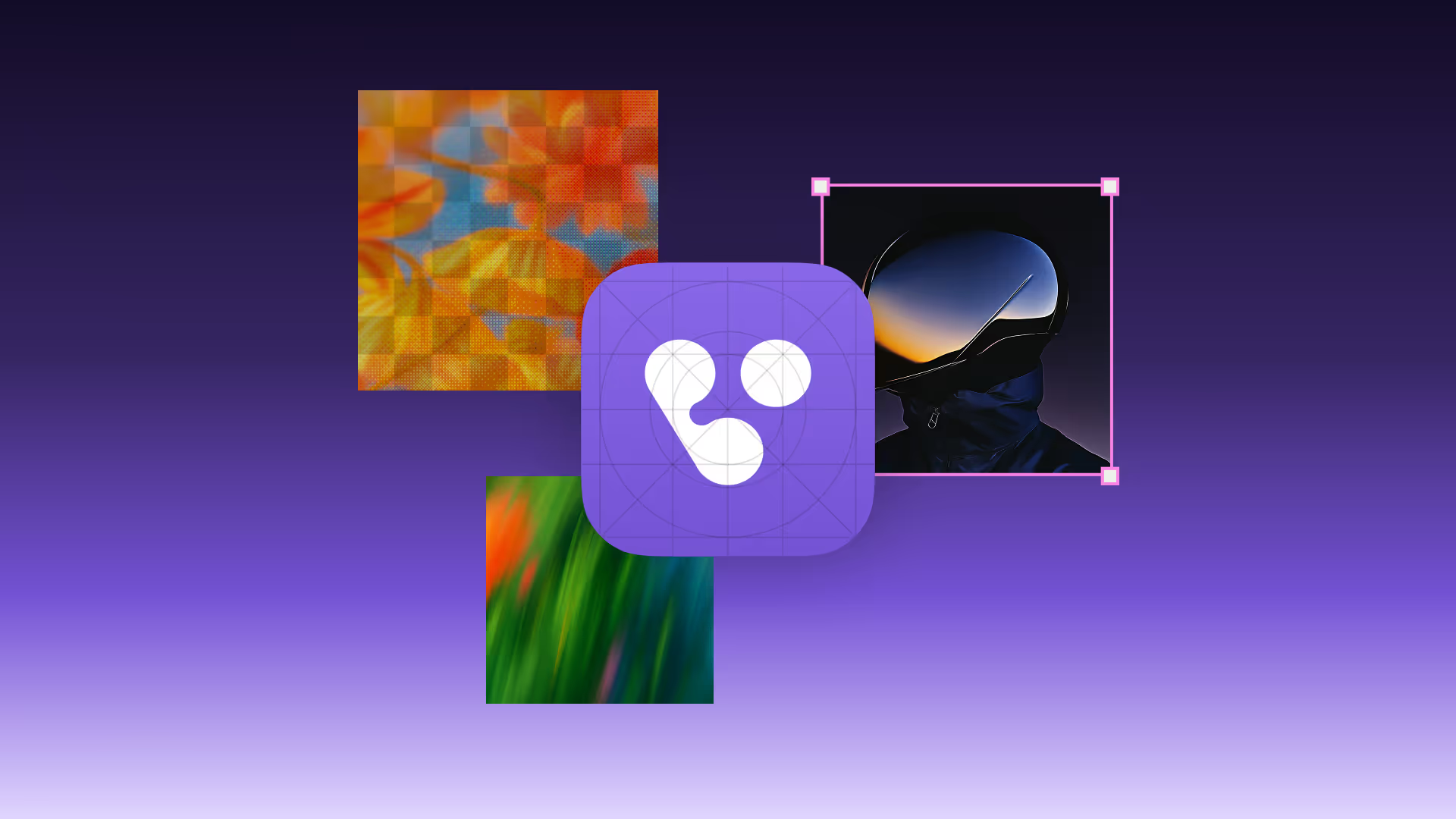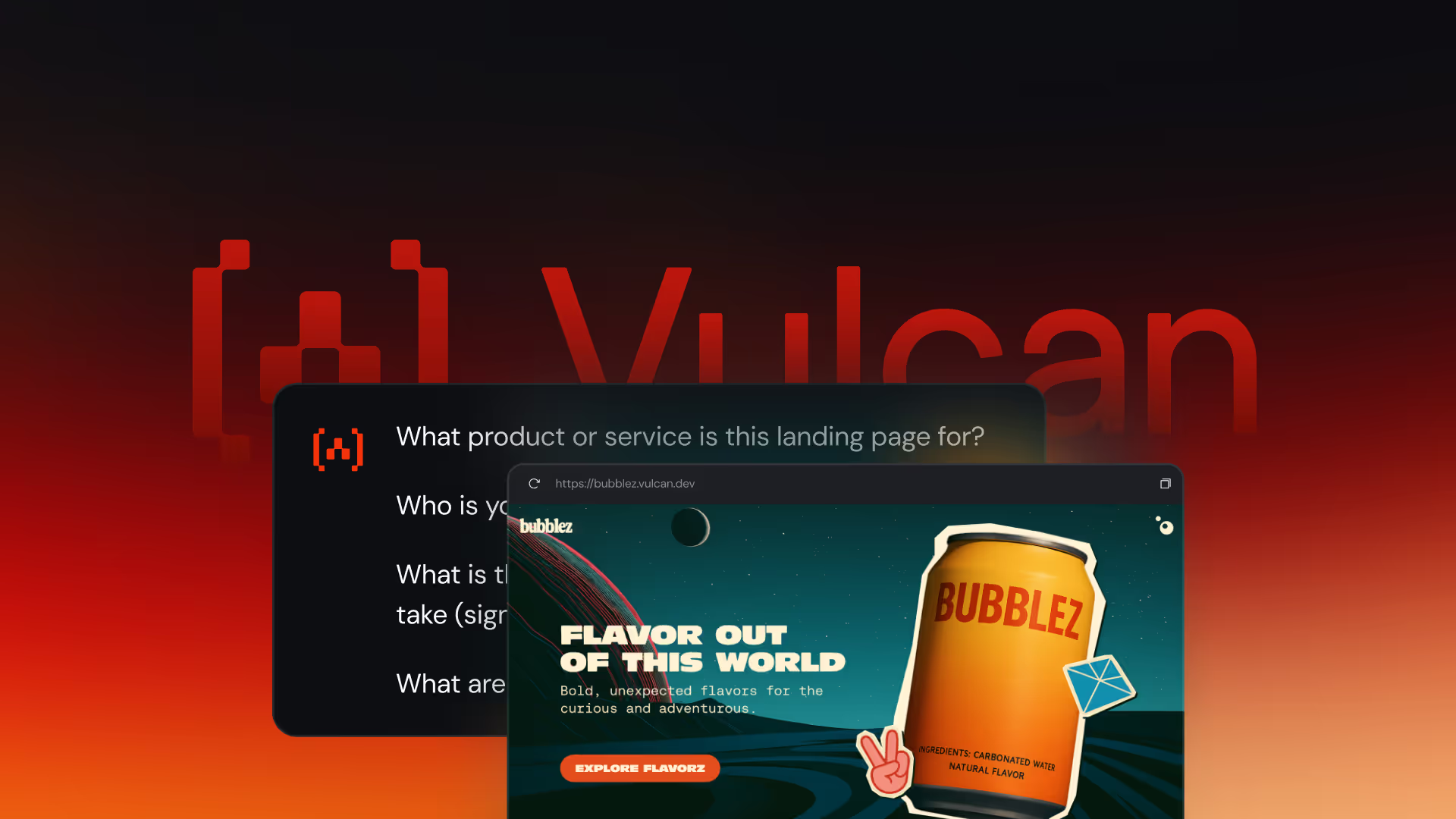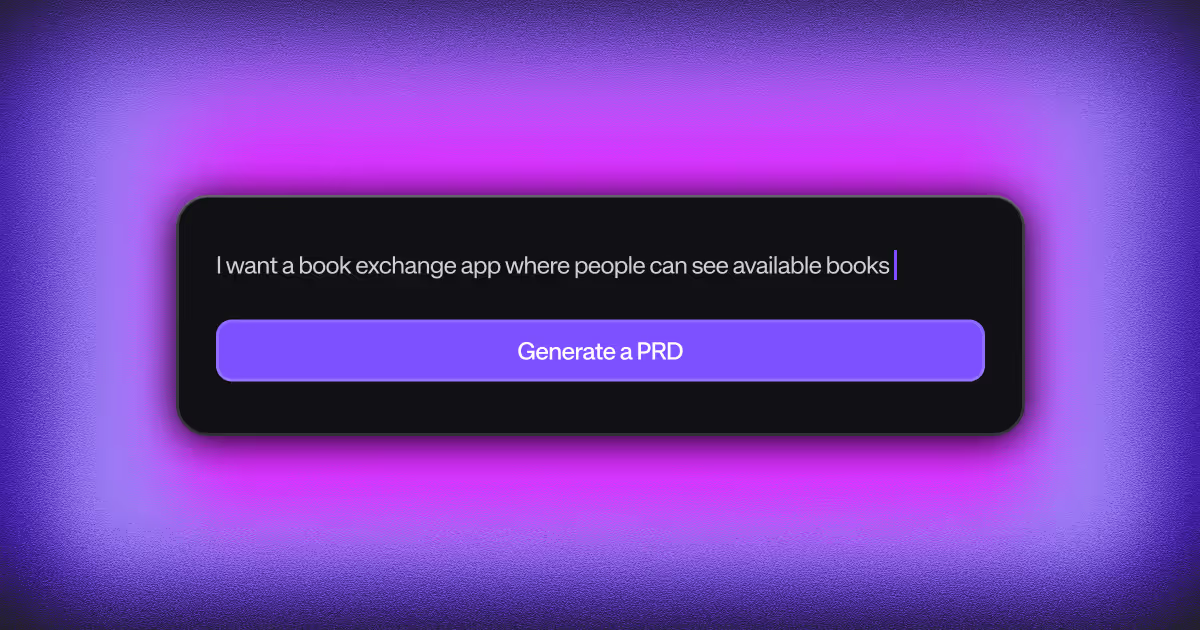Today, we're thrilled to announce the official launch of VibeGen, our new Figma plugin that leverages the power of AI to transform your visual inspiration into ready-to-use images, designs. icons, illustrations, and more—all without leaving Figma.
Why We Built VibeGen
At The Resonance, we're obsessed with leveraging the latest advancements in AI to push creative boundaries and elevate our design workflow. We consistently found ourselves jumping between multiple tools when trying to generate images that matched a specific visual style or brand identity. This constant context-switching was disrupting our creative flow.
That's when we realized we could build something better—a tool that would close the gap between inspiration and creation, allowing designers to stay in the zone while transforming reference images into new designs with just a few clicks.
Built on OpenAI's GPT-4o
VibeGen is powered by OpenAI's wildly popular GPT-4o image model, which enables it to understand both visual references and text prompts with remarkable accuracy. This means you can generate images that not only match your reference's style but also incorporate new elements as specified in your prompts.
For this initial V1 release, VibeGen operates on a BYOK (Bring Your Own Key) model, allowing us to bring the tool to the masses for testing while keeping costs accessible. Users simply need to provide their own OpenAI API key to access the full functionality. Don't worry though—we're currently working on an exciting account-based release that will be launching soon with new features and an even smoother experience! Stay tuned for updates on this next evolution of VibeGen.
How VibeGen Works
The workflow is beautifully simple:
- Reference: Upload or select an image on your Figma canvas—it could be a brand reference, a mood board snippet, or anything that captures the vibe you're aiming for.
- Prompt: Describe what you want to create. Your prompts can be broad or specific, depending on your needs.
- Generate: Watch as VibeGen creates a new design that captures the essence of your reference while incorporating your prompt—all in just seconds.

The result appears directly in Figma, ready to be tweaked, placed in your design, or shared with your team.
Key Features and Use Cases
Here are just a few ways VibeGen can transform your workflow:
1. Create Custom Icons

Have a specific icon style you've developed or found a reference you love? Use VibeGen to create new custom icons that perfectly match your existing style. Simply upload your reference icon, describe what you need, and watch as VibeGen generates a consistent addition to your icon set.
2. Generate Mockups in One Click

Input a reference mockup, ask for a new design with specific attributes, and instantly receive a fresh mockup that maintains the style and format of your reference. This is perfect for quickly exploring design variations or expanding your mockup library.
3. Edit Photos with AI

Transform your photos by using them as references and asking VibeGen to remove backgrounds, change lighting conditions, or modify environments. The possibilities are virtually limitless—all achieved without leaving your Figma workspace.
Start Creating with VibeGen Today
We built VibeGen to feel invisible in your workflow—it's there when you need it and never when you don't. We're incredibly excited to see how designers will use it to streamline their processes and unlock new creative possibilities.
VibeGen is available now in the Figma Community. We can't wait to see what you create with it!
Get the VibeGen Figma Plugin
More like this:
AI tools for creators, by creators. Built to push what’s possible.
Built by The Resonance
AI tools for creators, by creators. Built to push what’s possible.